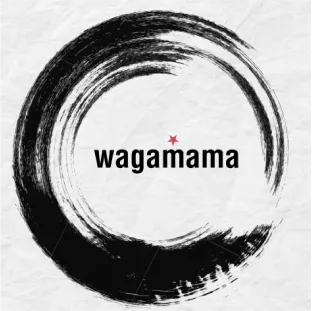My Role
As an independent project, I led the creation of Wagamama's tailored ramen ordering system, covering mobile web, tablet, and desktop platforms. I conducted user research, ideated concepts, and crafted user flows, wireframes, visual designs, prototypes, and oversaw all design aspects.
Problem Statement
Customers with specific dietary needs faced challenges when ordering take-out from Wagamama online. The menu's lack of customization options made it challenging for customers to access allergen information and provide input on their dietary requirements.